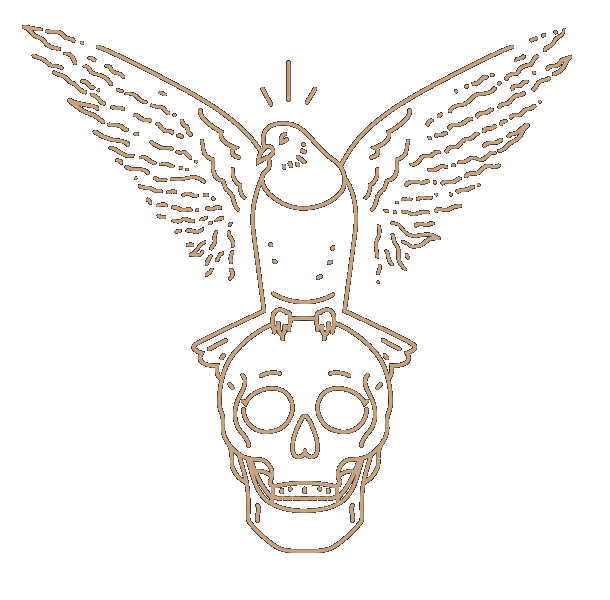I really hate flying. Flying has 2 major drawbacks: one, it requires uncomfortable sitting in close quarters (I'm 6'3), and second, it almost never has internet. On long flights, I do what any other geek would – I break out the laptop, unfold the tray table and try to setup my MacBook without putting an elbow in the nose of the guy watching Gilmore Girls on his iPod. Unfortunately, by the time I have my arms positioned cleanly within my own 6 cubic inches of space, I end up looking like Tyrannosaurus Rex using a keyboard. This is the price of a nerdy habit.
Quite often, programming without an internet connection ends up solving some problem which has been solved many times before. Surely, this is one of those problems. I needed, I told myself, a quick script which could rip through a list of hundreds of urls and evaluate each url's response for an expected '200' response value. For those readers who may not know, the 200 response code sent to your browser indicates that a website is returning an 'OK' response. If something other than a 200 was returned, I wanted to know about it and have a report emailed to me. Script performance speed was not a concern.
The solution I wrote was a simple Ruby program. Using a single .txt file, you can define all the people who need to receive notification, and all the URLs that need to be checked. You can easily automate the process by running the script as a cron task. That solved my problem and killed some time. Now if I could only get my Alaskan MVP Gold status…