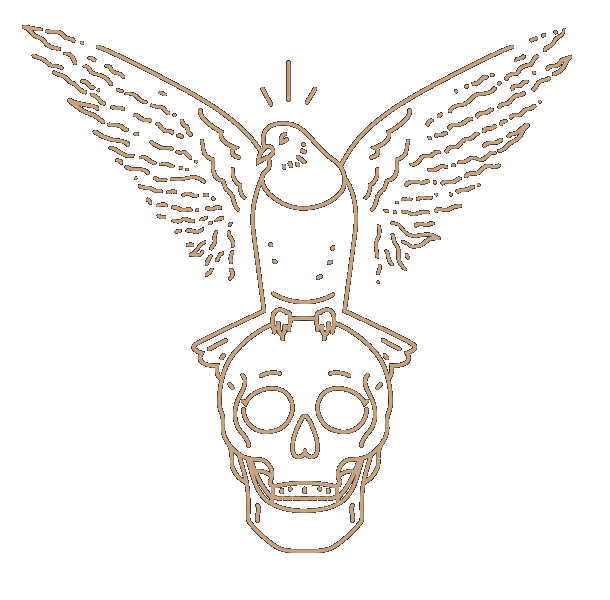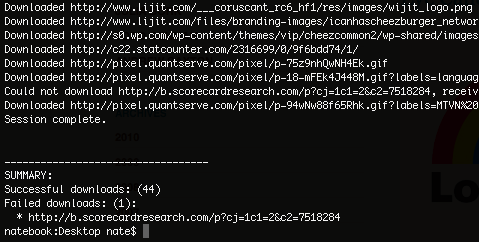
Downer is a little tool i've been working on in my spare time to help automate common download tasks. Over time, I'd like to see it evolve into a useful general purpose command line tool to help with frequent downloading needs, but for now, its feature set is limited.
One need I often have is to grab all of the images contained on a webpage. Downer will let you do this with the following call from your command shell:
natebook$: downer -i http://www.icanhazcheeseburger.com ~/Desktop/tmp
This command will download any images on the home page of icanhazcheeseburger.com and place them into the 'tmp' folder of your desktop. Neat, huh?
To install,visit git hub or just enter 'gem install downer' from your command prompt.
Future development plans:
- Better fault tolerance for websites with dubious filenames
- Eliminate tracking pixels from downloads
- Allow for images defined within CSS to be downloaded
- Allow for a website to be downloaded into a local copy of flat html and images