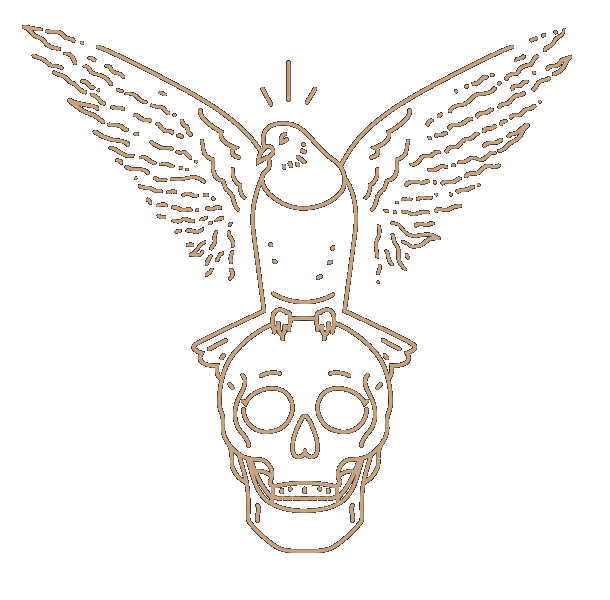Since coming to Urban Influence, I’ve re-discovered, and discovered, a number of tools that I use in my daily life. Today I’d like to talk about some of them. While some of them are well known, like QuickSilver and Adium, hopefully you find some of the others interesting and new.
QuickSilver
QuickSilver has fallen out of support for many people recently, especially after a period of inactivity. However, when I came back to OS X, it was one of my first installs. In addition, it’s aliiivvee again!
Now, the tech geek that I am, I couldn’t just leave well enough alone, and I did have a fling with pure Spotlight and Alfred, but niether of them felt as “at home” as QuickSilver.
I primarily just use the normal launching functionality, but one trigger that I usually define that I find useful is binding ⌃⌥⌘I (Ctrl-Option-Command-I) to:
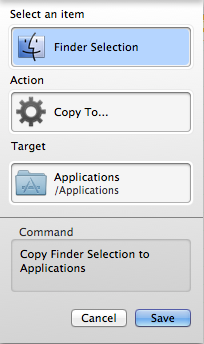
Which is awesome for installing applications from .dmg files.
Adium
Adium is my goto for IM and communication. iChat is convenient, but I can’t overlook the fact that iChat (at least last time I tried) requires multiple contact lists as opposed to Adium’s combined list. I also use the Skype plugin to allow me to go to a single location for all my chat needs.
Teleport
At Microsoft, I got used to using multiple computers with a single mouse and keyboard to control them all. I usually used Mouse Without Borders while there, largely due to the ability to control all computers at once, which was really awesome for unlocking multiple (sometimes up to 3) machines at one time after a meeting. When I came to UI, I tried Synergy, and had good success with it, especially when using it with the SynergyKM PrefPane. However, one area that constantly bothered me was the issues I had with scrolling (scrolling on a controlled computer would be insanely fast, and impossible to really use), and the lack of support for OS X Lion’s gestures and special keys (for example, media keys).
Recently, I’ve fallen in love with a new mouse and keyboard sharing app, Teleport. Teleport’s setup is awesome, it uses Bonjour to find computers near it that are running Teleport, and makes it easy to setup locations, including vertical offset.
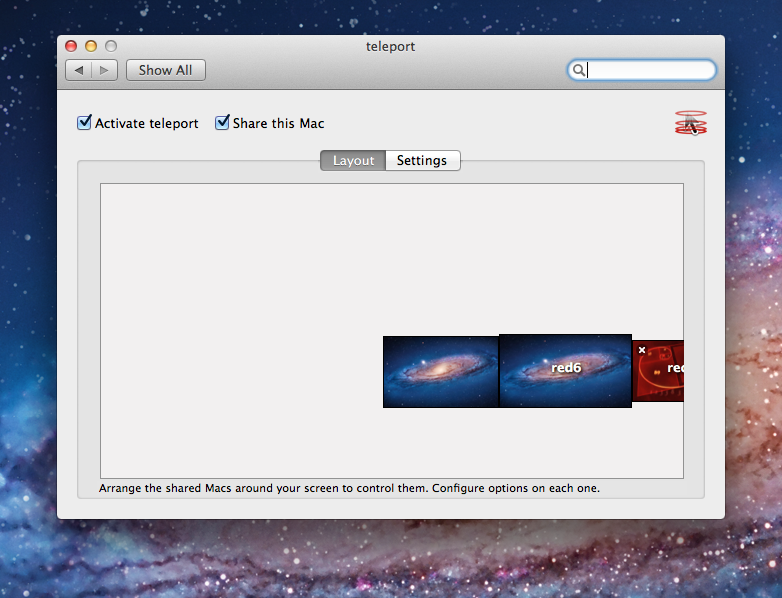
In addition, it emulates gestures and special keys, and properly sends scroll commands. This has made a major difference in my ability to share my keyboard and mouse, and has made it possible to take full advantage of each computer I use. The one downside now is that the controlled computer (usually my laptop), doesn’t recognize that it now “has” a Magic Mouse via Teleport.
MagicPrefs
The final app I want to talk about is another PrefPane. It’s called MagicPrefs, and it allows you to take Lion’s gestures farther, and add new ones. It also works on pre-Lion systems, allowing you to get some of that goodness on earlier machines. It also provides the ability to set gestures for pinches, swipes, taps and clicks of 1-4 fingers, and it allows you to limit gestures to “zones” (i.e. the top half of the trackpad). It supports builtin trackpads, Magic Mice, and Magic trackpads. For actions, you can choose from a number of pre-defined actions, or you can assign it to a keyboard shortcut if an action you want doesn’t exist. It also supports multiple profiles and assining a given application to a particular profile.
While I haven’t explored it’s abilities fully, I have been very pleased with how it works so far, and look forward to using it more.
Conclusion
I hope you’ve found something interesting and useful here, and hopefully, it makes you more productive in your daily life. I know these tools have for me. Next time, I’ll talk about tools that I use from a development standpoint that improve my coding experience, and that I find essential. See you then!