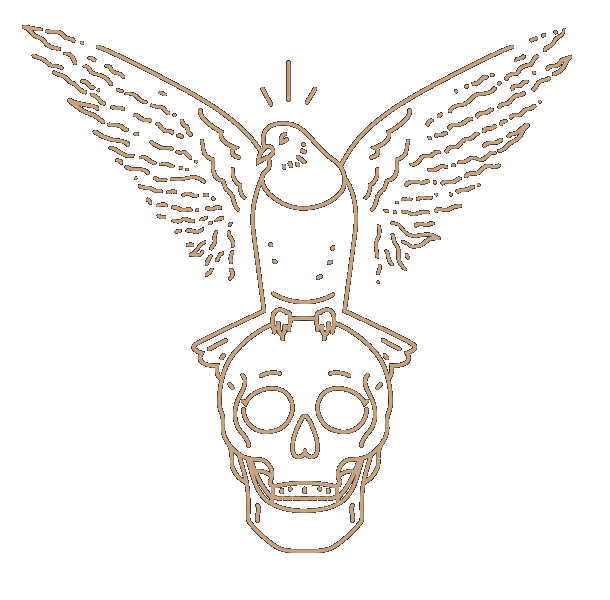The highly anticipated Facebook Timeline has finally arrived for Business Pages bringing a wave of new features and changes with it. All Pages will be converted to the Timeline layout on March 30, but until then Facebook is giving admins a little bit of a grace period to trial and error the new layout.
From a design perspective, this is the most significant transformation to happen to Facebook Pages in a long time, and may require some legwork to get your Page looking the way you want it. But, before you go worrying yourself into a Facebook frenzy, don’t panic! We’re here to break down all the new features for you.
Activating Timeline
Go to your Facebook Page and you’ll be greeted with a “Preview” option to view your Page in Timeline mode. Facebook will walk you through a tour of the new features, and when you’re done curating your Page’s content, click the “Publish Now” button at the top. Fans and non-fans will still see the old design until an admin has hit the “Publish” button. You can upgrade your Page anytime until March 30, 2012, at which point Timeline will become publicly visible for all Pages.
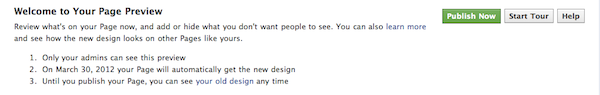
Cover Photo
Just like you may have seen on personal profiles, Facebook Pages will also be getting the cover photo. Not to be confused with the profile picture, the cover photo is 851px by 315px and will be the first thing a visitor sees when they come to a Page. As the most crucial part of the Timeline layout, it’s no surprise that Facebook has already released some rules on what can and cannot be displayed on a cover photo.
Facebook cover photos cannot include:
- Price or purchase information, such as “40% off” or “Download it at our website.”
- Contact information such as a website address, email, mailing address, or information that should go in your Page’s “About” section.
- References to Facebook features, such as “Like” or “Share”.
- Calls-to-action, such as “Get it now” or “Tell your friends.”
Needless to say, it’s time to get creative with your cover photo! Check out Manchester United’s below:
.png)
Smaller Profile Picture
The profile picture will now overlap the cover photo, so design integration is key. This a great place for a company logo or extension of the cover photo. Choose an image that is 180px by 180px, but also looks good when scaled down to a thumbnail size of 32px by 32px.
Check out how Fanta integrated their profile picture with their cover photo:
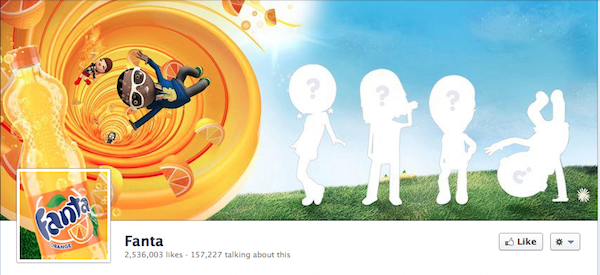
Say Goodbye To Default Landing Tabs
This is something I’m having a hard time parting with… I love tabs! But, out with the old, in with the new. Replacing default landing tabs is apps. Facebook allows Pages to have up to 12 apps with only 4 of them being showcased at the top of a Page. Photos show in the first spot, but you can change the order of everything else, such as Likes, Videos, Map and a Page’s custom apps. Other apps can be viewed if you click the downward arrow to “view all.” Conveniently, Facebook will convert all tabs to apps automatically.
Previously, Pages could set a default landing tab that all non-fans would arrive on when visiting a Page. This feature is gone! Instead, both non-fans and fans will always arrive on a Page’s Timeline (Wall) and must click through the custom apps on their own. In other words, custom apps for contests, promotions, coupons, etc., may receive much less engagement and traffic from users as not all are displayed on the Timeline.
Use this as reinforcement to make sure you have a great cover photo!
Pinning and Modifying Posts
Facebook allows admins to “pin” a post to anchor at the top of the Page for 7 days. Even if a Page posts something new, the pinned post will stay at the top of the Page. This is great for featuring ongoing contests or deals, so admins don’t have to repost the same content over and over again.
Beyond pinning posts, admins can also hover over individual stories to make them wider, hide them from the Timeline with the pencil icon, highlight them as important with the star icon, or permanently delete them.
Check out how Subway pinned their promo post giving away free cookies today. (See the orange flag on the top right-hand corner? Pinned!)

Friend Activity
Directly underneath the Page’s cover photo is a personalized box detailing how your friends have interacted with the Page. Any activity your friends have with a Page will be displayed so that all users have a personalized experience. For instance, you may see friends’ check-ins, updates, tags, and more with the Page.
Milestones
Telling a brand’s story has never been easier with milestones. Using the timeline ticker on the right-hand side of the Page, admins can easily fill in their company’s history by uploading pictures and posts. Think about the founding or opening date of your company and achievements, accomplishments and company work. Milestone images are set at 843px x 403px.
See the very first Starbucks at Pike Place Market in 1971.
.png)
Admin Panel
Admins rejoice! Admins now have their very own panel offering a brief overview of the Page’s recent activity. Notifications, new Likes, Insight data and private messages can all be accessed directly from the Admin Panel. Everything involved with managing a Page and creating ads can be done straight from the panel, as well.
Okay, that was a lot, but it needed to be said! If you were skimming, here are the most important things you need to do with your new Timeline:
- Design a beautiful cover photo that intrigues fans the second they land on the Page.
- Integrate your profile picture into the cover photo. 180px by 180px.
- Feature your most important apps.
- Pin the post you want to highlight most. Remember this is only anchored for 7 days.
- Fill in your company’s milestones. Get creative by filling in the founding date, first client, awarded work, etc.
We’ll keep you updated on any new changes or information regarding the Timeline. In the meantime, find inspiration from these Facebook Pages already using it:
- Starbucks – Look for the orange flag at the top of their pinned post. Notice how it stays at the top even though Starbucks has commented on their Page today.
- Coca-Cola – See how Coke features their main 4 apps at the top, underneath the cover photo.
- Subway – Catchy slogan on cover photo.
- Manchester United See all their milestones by clicking on the dates on the right-hand side.
- Fanta – Love the integration between the profile picture and the cover photo.
- Livestrong – Livestrong integrated their cover photo to their apps. Bonus points!
What do you think about Facebook Timeline for Brand Pages? Love it or hate it? Leave your thoughts in the comments!