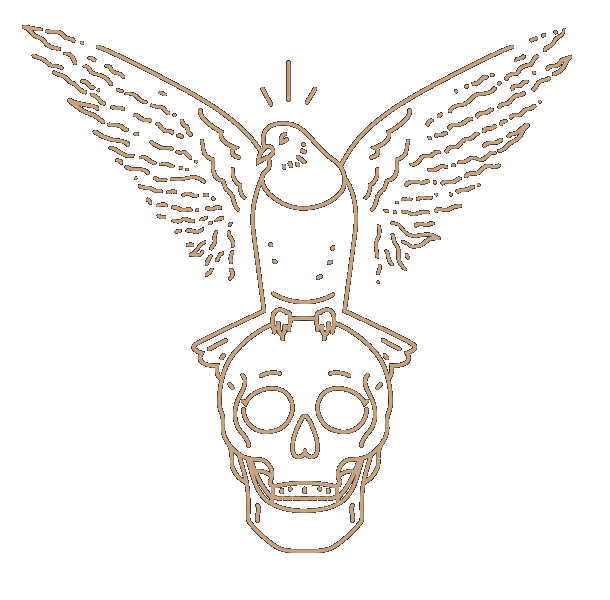On March 21, 2006, Twitter Founder Jack Dorsey sent the very first tweet. Six years later, Twitter has become a force to be reckoned with in the social sphere, hosting over 500 million users. With its 140-character limit, @-tags and hashtags, Twitter is by far my favorite social networking site for it’s brevity and simplicity to connect with users from all over the world.
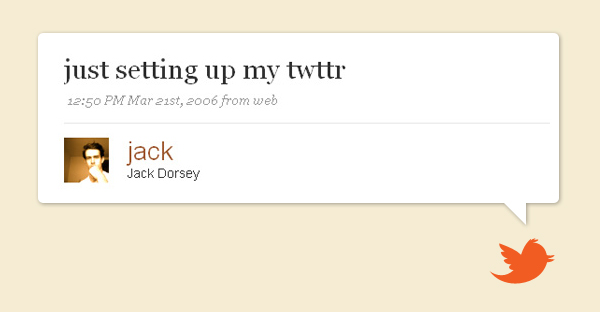
To celebrate Twitter’s birthday, I want to share with you a little tip I use in my everyday Twitter outreach strategies. It’s really simple, and helps cut through the noise to find the tweets that you’re most interested in. Best part is it doesn’t require any expensive tools!
In your Twitter search bar, type in a sentence, phrase, keyword or hashtag you want to search for. For instance, I did a search for “pasta recipes.” Hit enter and Twitter will pull in a mass amount of tweets, most likely clogging your feed with links. If I were a chef or cooking network, this would take a lot of legwork to sift through and find the people who are actually looking for a pasta recipe.
.png)
To cut through the noise, add this code to your search: -filter:links. This will remove all users providing links and narrow down your search to find the people who genuinely need help or are asking questions about your subject matter.
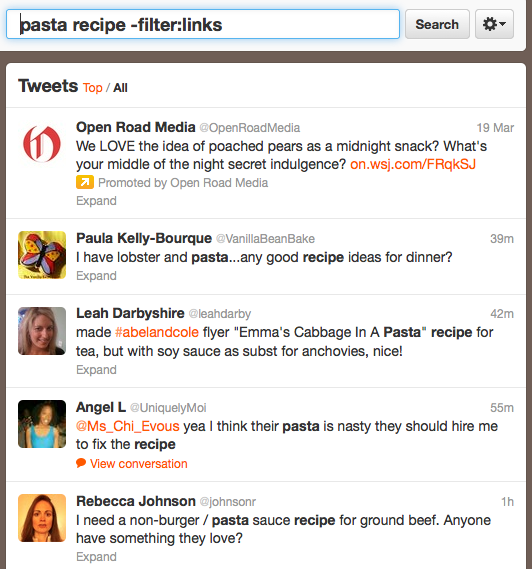
It's a really simple trick, and a conversation starter that leads to interaction, connections, and (hopefully!) new followers. Give it a try and see what happens. Different phrases will work better for different topics, but here are a few to get you started:
-
how do I “keyword” -filter:links
-
how to “keyword” -filter:links
-
what's the best “keyword” -filter:links
-
need help “keyword” -filter:links
-
where can I “keyword” -filter:links
Vice versa, searching with the code “filter:links” will pull tweets only containing links.