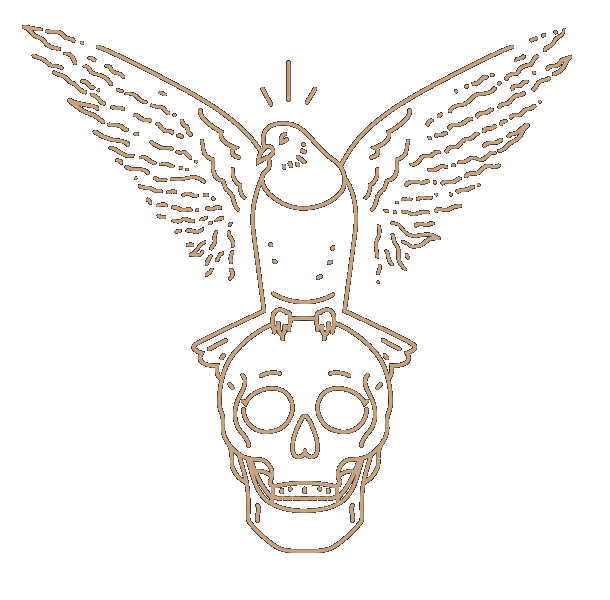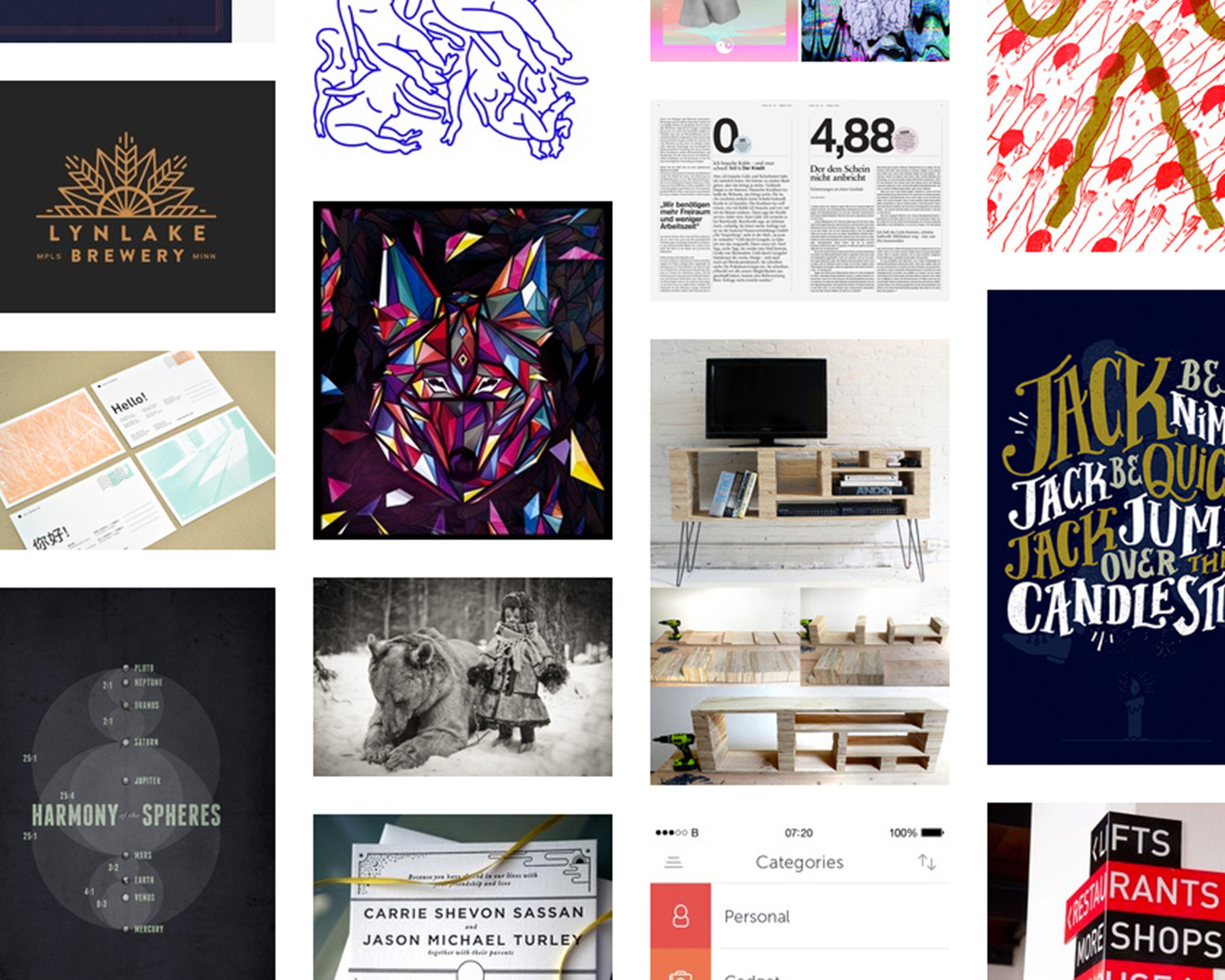As someone three-quarters through the way of a design degree, I’ve spent the last few years stumbling my way up the often treacherously steep learning curve of design and design-related skills.
In that time, I’ve pored over every design book I could get my paws on, fumbled through countless online Photoshop tutorials, spent days at a time scouring the internet for free fonts, and tried to teach myself photography, digital illustration, and print production techniques at the same time. I’m still by no means an expert in anything, but I’ve learned a few things along the way, and picked up a few valuable resources that I use all the time. Whether you need some free stuff, some good advice, or just a kick in the ass to keep you going, here are a few things that might help.
INSPIRATION:
The main strength of Designspiration, my go-to inspiration blog, is quantity. Instead of a few posts a day accompanied by lengthy articles, Designspiration culls snapshots of art, design, and photography from every corner of the internet and updates with new content every hour or so. It’s a godsend for those long, panicked nights of designers’s block when you need to violently kick-start yourself out of creative ruts. It’s great for moodboarding, too.
When spending all day in the digital world becomes a little overwhelming, I take refuge in this tribute to printed matter. If you’re a like myself, a hopelessly romantic Luddite who pines for the tactile experience of holding printed paper in your hands, look no further than For Print Only, a collection of the finest print design from all over the globe. They have everything from letterpress prints to magazine layouts to screenprinted posters, and they give out awards to people who still do great work with the medium. Print’s not dead!
I never in my wildest dreams thought I could spend hours looking at pictures of restaurant menus on the Internet. This curiously specific blog documents the best of the best in menu design from all over the world. Even if you’re not designing a menu, this is a great place to find examples of well-executed typographic hierarchy.
This curiously specific blog documents the best of the best in menu design from all over the world.
Menus are information-dense, type-heavy, and surprisingly difficult to design, so the principles that make them work can be applied to just about anything.
This blog is so cool it makes me want to cry. The people behind Vernacular Typography have devoted themselves to preserving the typography of regional cultures, which is rapidly disappearing as the homogenizing effects of globalization spread across the world. Their archive is the sum of a decade spent photographing signage and environmental typography from all over the world. I use it when I’m doing research for projects that draw inspiration from other cultures (soviet-era propaganda posters, for example), but I can spend hours on here admiring the incredible variety of culture manifested through typography.
Visualizing complex information is nothing less than an art form, and it’s one of the most important practical functions of design. Trendy infographics are all the rage right now, but the stuff on this blog is unreal. Every project deals with incredibly complex data sets and visualizes them in innovative ways. Some of the craziest ones include a grand taxonomy of rap names, a radical redesign of the NYC subway map, and an interactive web of data from social networks that warps and skews world maps to chart demographic data. That one will make your brain hurt.
USEFUL RESOURCES:
Generating imagery can be one of the most laborious aspects of design, especially if you’re not a brilliant photographer or illustrator. If your art school buddies are sick of you begging them for favors, and selling your house to afford a Getty Images subscription doesn’t sound appealing, Image After has thousands of royalty-free, hi-res images for the taking. Using cheap/free stock images usually involves a torturous slog through hundreds of terrible, cheesy pictures to find a few diamonds in the rough, but the quality on Image After is consistently pretty impressive.
Exactly what it sounds like. Everything looks better with a subtle texture in the background, and these generous souls have generated hundreds of photoshop textures for web design, and they don’t cost a cent.
The League of Moveable Type + Lost Type Co-op
The fonts on these sites can be found in the portfolios of just about every design student in the world, and for good reason. Both of these sites use unconventional business models to provide quality fonts to designers at no cost. Every time I use one of their typefaces, I have to pinch myself to believe that fonts of this quality can be free.
Their typefaces range from outlandish display faces, to no-nonsense sans serifs, to practical text faces, and all of them are wonderful.
Their typefaces range from outlandish display faces, to no-nonsense sans serifs, to practical text faces, and all of them are wonderful. League Gothic, Raleway, Mission Gothic, and Franchise are my personal favorites.
Clients often don’t know what they want until they see it, and it can be hard to get them excited about something like a minimalist logo concept when it’s displayed out of context on a flat screen. That’s why making mock-ups to show what design work will look like in real-world applications and environments is a vital part of branding and identity design. Clients are much more likely to come around to visual concepts when they can see them realized as business cards, posters, hangtags, labels, or three-story tall billboards. There are resources and services to make this happen, but most of them are clunky, inconvenient and/or extremely expensive. Printing physical prototypes is expensive and time-consuming, and mocking things up in Photoshop is often a messy, frustrating process.
They export super hi-res images but remain always editable, and you can even add textures and finishes and adjust the lighting.
Context is an extremely powerful desktop software tool that the people at LiveSurface are developing for exactly this purpose, and it’s incredible. It links up with Illustrator so that while you’re designing, you can hit a keystroke and instantly see what your design will look like on a magazine cover or computer screen or subway ad (or any of Context’s 300 other environments) all without leaving Illustrator. They export super hi-res images but remain always editable, and you can even add textures and finishes and adjust the lighting. The well-designed desktop application keeps track of all your images with a simple interface so you can go back and make edits to everything.
Cranking out tons of iterations of ideas is vital to my process, and being able to effortlessly preview my work in real-world contexts at every step of the way has totally changed the way I work (and saved me countless hours). It’s in beta previews right now, but when it’s released it’s going to be huge. Right now you can sign up for a beta invite on their website, and if you get one, the desktop application and access to all of their images is free.
Design professors will teach you more about theory and history than you ever wanted to know, but often, the basic practical knowledge it takes for new designers to realize their ideas gets glossed over. During my first year of design school, I could tell you all about Gestalt theory and the Bauhaus, but I had no idea what Pantone meant, I didn’t know why I shouldn’t print RGB images, and using Illustrator was like trying to teach myself brain surgery. This is a practical guide to all the nuts-and-bolts stuff that so often gets swept under the rug. It’s great for all the ‘stupid’ questions you might feel dumb asking your professors.
Depending on your situation and outlook on life, this useful nationwide survey of the salaries of creative professionals will either excite and motivate you to keep pursuing your career goals, or make you decide that art is bullshit and become a web developer.
SOLID ADVICE:
The Skills Design Students Must Master
As an alumnus of my program once griped to me: design school teaches you how to be a design student, but it doesn’t teach how you to be a design employee. There’s a pretty substantial gulf between what you learn in school and the actual responsibilities of designer working in an agency. The AIGA surveyed prominent designers and studio owners to find the most essential job skills they seek in employees.
…Design school teaches you how to be a design student, but it doesn’t teach how you to be a design employee.
The results are surprisingly refreshing: that sketching and ideation abilities are highly valued, and communication and collaboration skills are more desirable than knowing how to code. It’s a nice reminder to always keep learning and never be afraid to get your hands dirty.
Beginner’s Guide to Pairing Fonts
Despite having 7,207 fonts installed on my computer (seriously), I have a minor existential crisis at least once a week when I can’t find two fonts that get along. This is a concise but extremely insightful guide that describes some essential typographic conventions with accessible language and tons of helpful examples.
I hate brainstorming with a passion. Sitting at a desk and trying to force my brain to cough up creative ideas on demand is a long, painful, and usually fruitless process. I’ve always been skeptical of resources that can supposedly tell you how to brainstorm; it’s such an organic and illogical process that seems impossible to replicate. Frank Chimero’s guide, however, was a breath of fresh air. It has surprisingly practical advice for how to make your uncooperative brain work by embracing illogical connections, understanding that ideation is a long process, and knowing that ‘lightbulb’ moments are a crutch. Plus it’s lovingly rendered in a series of crude pencil drawings.
INTERESTING STUFF:
There’s a growing movement of designers who want to explore the potential of design to create positive social change, and this is their headquarters.
Good design influences the way people think about the world around them, and that power can certainly be harnessed to create change.
Some time spent browsing these projects might change the way you think about the potential of designers. Good design influences the way people think about the world around them, and that power can certainly be harnessed to create change. They give awards, scholarships and financial support to promising designers and projects, and the project listings can provide a ton of inspiration and encouragement for out-of-the box design projects.
If you find any enjoyment in this game at all, then a career in graphic design just might be your destiny. To most people, painstakingly adjusting the spacing between letters doesn’t exactly sound like a good time, but this well-designed game is surprisingly addictive. It takes a eye for detail and a considerable attention span, but getting a high score you can brag about to your designer buddies about is well worth it (bet you can’t beat my 94).